

World Law / DIAL
http://www.austlii.edu.au/links/
and
http://www.austlii.edu.au/dial/
|

|
World Law / DIALhttp://www.austlii.edu.au/links/ and http://www.austlii.edu.au/dial/ Quick Guide |
A Quick Guide to AustLII’s World Law / DIAL
(Development of the Internet for Asian Law) - Version April 2002
Catalog page structure Most catalog pages have a three part structure:
Navigating the hierarchy Every catalog page lists its hierarchical location in the catalog. Click on any point in the hierarchy to go back to that catalog page.
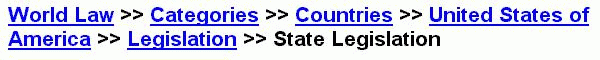
You can always get back to the start of the catalog by clicking on Categories. If you are in the Categories part of the catalog and you want to get to a particular country page (eg Viet Nam), click on Categories then Countries and then select Viet Nam.
If a heading takes you to a different part of the catalog, just use ‘Back’ (on your browser) to get back to where you came from.
Button bar At the top of each catalog page, there is the button bar:
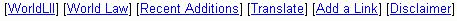
|
[WorldLII] [World Law]
|
Link to the WorldLII database. Link to the World Law
homepage.
|
|
[Recent Additions] |
Lists new additions to the catalog, both sites and categories. |
|
[Translate] |
Translates this and following pages into any of 6 European languages (uses Alta Vista’s Systran). |
|
[Add a Link] |
Provides a form for users to suggest new links. |
On each page of World Law there is a choice between the following search scope options:
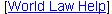 button - for the latest version of this full User Guide & Guided Tour.
button - for the latest version of this full User Guide & Guided Tour.
Search options - The following options are available from ‘Find’.
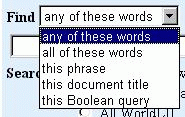
|
and |
page contains both terms |
negligen* and defam* |
|
or |
page contains either of two terms |
weapon or gun or firearm or pistol |
|
not |
page contains 1st term but not the 2nd |
trust not family |
|
near |
1st term is within 50 words of 2nd |
disclos* near offence |
|
w/n or /n/ |
1st term is within n words of 2nd |
court w/5 jurisdiction |
|
pre/n |
1st term must precede 2nd term by less than n words |
contempt pre/3 court |
Display of search results Any search will search for your search terms over both the catalog itself (Categories), and over the full text of all sites to which the World Law web spider has been sent (Documents). Only three Categories and 20 Documents are displayed on the first page. Select ‘More World Law Categories...’ to see more Categories. Select ‘ |2| ‘, ‘ |3| ‘ etc to see more Documents.
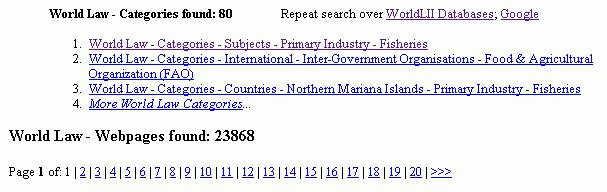
World Law users can have their search automatically transferred to a search over the databases of statutes, case law and other secondary legal materials of the WorldLII databases. Clicking on Google will automatically transfer any search to the Google Internet-wide search engine.
Relevance ranking of search results - Search results are displayed ranked by likely order of relevance of the items found (most relevant items first). The percentage ranking next to each document shows 100% for the first document if it contains all search terms, and all following documents are ranked pro-rata to that document according to number, frequency and location of search terms contained in the document.
Modifying searches - It is easy to modify searches, because the Search Results page always displays your current search (or stored search) at the top of the page, allowing it to be modified and another search run.
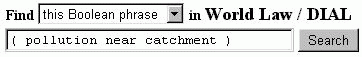
Search this site - Where it has been possible to send the
system’s web spider to a site, the icon
 appears next to
the catalog listing. If you click on the words ‘search site’ or the
appears next to
the catalog listing. If you click on the words ‘search site’ or the
 icon, then you
are taken to a ‘Search Selected Site’ page which limits the scope of
the search to the one site selected.
icon, then you
are taken to a ‘Search Selected Site’ page which limits the scope of
the search to the one site selected.
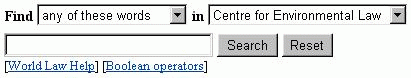
Note: If you amend a search over a ‘Search Selected Site’ and run the search again, then the search reverts to searching the whole of World Law. Go back to the page which allowed you to select the site and start a new search.